Vivid Trace 1.1 Release Notes
Released 2014-12-05
This document describes what has changed in Vivid Trace for JIRA version 1.1. When planning to update the add-on, consider the information within as there may be changes that are undesirable in your circumstances or known issues that might affect the stability of your operations. This document covers the following topics:
Highlights
Dependency cycles are outlined with red halos.
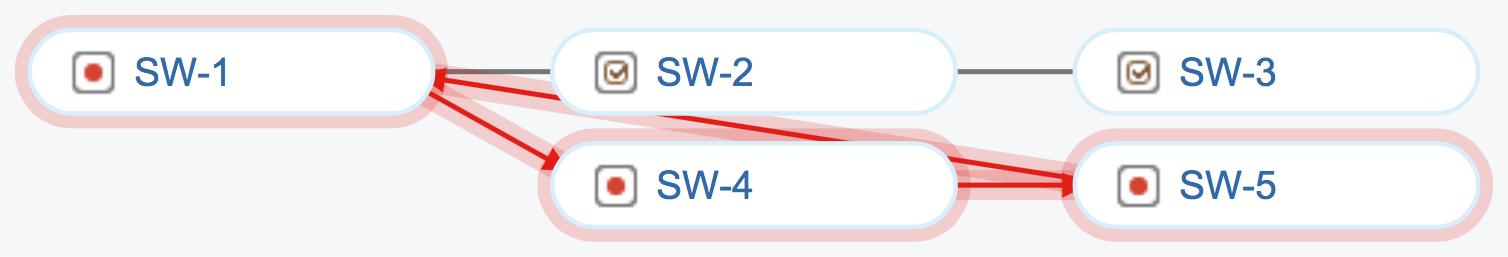
Update Notes
Vivid Trace 1.1 is recommended for general production including as an update to Vivid Trace 1.0. If you wish, you can validate the update on a test instance of JIRA before updating the add-on on your production systems. There are no points of caution associated with this release.
Change List
| Issue | Status | Version | Summary |
|---|---|---|---|
| Fix | 1.1 | When viewing an issue link graph on an issue page, after performing certain on-page operations the issue link graph toolbar would disappear. The toolbar now remains visible in place even after those certain operations are performed. | |
| Fix | 1.1 | Clicking the "How to use this feature" text in the project configuration dialog would incorrectly trigger the paragraph to hide itself. The text now no longer hides itself when clicked. | |
| Fix | 1.1 | Lines representing dependency cycles could have been occluded by normal lines, complicating cycle diagnoses. Dependency cycle lines are now drawn front-most. | |
| Improvement | 1.1 | Issue Link Graphs resize with the rest of the page elements whenever the web browser window viewport changes. | |
| Improvement | 1.1 | In the event a project key is changed in JIRA, the corresponding Vivid Trace project configuration will follow the change, associating with both the old and new project keys. Note however that although JIRA is able to reimport a JIRA project under an updated key and thereby lose notion of any prior keys, how the Vivid Trace project configuration will associate is unspecified. | |
| Improvement | 1.1 | Added a menu item, accessible when viewing issue link graphs, that links to relevant product documentation. | |
| Improvement | 1.1 | JIRA administrators are shown a link that allows them to quickly move to the Manage Link Types administration UI from the project configuration dialog. | |
| Improvement | 1.1 | All components that make up dependency cycles in issue link graphs are outlined with red halos. | |
| Improvement | 1.1 | Increased contrast of resolved issues in issue link graphs. | |
| New feature | 1.1 | Qualified Vivid Trace for use with JIRA Data Center. |
Known Issues
TRACE-154 Issue relation graph layout algorithm has scope for improvement.
Graphs are visual representations of the link dependency relationships between issues in JIRA. With simpler, non-pathological relationships between issues, the graph layout algorithm calculates reasonable layouts. As the complexity of the relationships between issues increases, the algorithm may express weaknesses that result in sub-optimal output, making relationships difficult to discern. These deficiencies may manifest as related issues being placed further apart than desirable or such that lines coincide or overlap. The algorithm also exhibits similar deficiencies with pathological cases, such as dependency cycles, regardless of graph complexity.
In addition to a forthcoming improved graph layout algorithm, secondary measures for overcoming this situation are also scheduled for future release: TRACE-28 (Spatially-consistent graph representation), TRACE-36 (Repositionable graph elements), TRACE-94 (Viewport manipulation for graphs with higher issue counts), and TRACE-158 (Mechanism for exploring pathologies).
TRACE-171 Issue links created by Zephyr for JIRA between test cases and defects are displayed backwards.
When filing defects during test case execution using a recent release of Zephyr for JIRA, Zephyr for JIRA will add an issue link between the filed defect and the test case using JIRA's standard "relates to" issue link type. Unfortunately, the links are made backwards in that the defect will be positioned upstream from the test case instead of downstream from it. The defect issues may appear along side actual bugs that prompted the test case, further complicating interpretation of the graph.
Vivid is taking two approaches to solving this issue. First, Vivid has notified the apparent manufacturer of Zephyr for JIRA, D Software Inc., about this issue. At the time of this publication, Vivid has not received an indication from the manufacturer of intent to straighten out the issue. Second, an investigation into the technical feasibility of directly querying Zephyr for JIRA for defects filed against test cases, instead of relying on issue links, is scheduled for future release: TRACE-172 (Query Zephyr for JIRA directly for defects filed in test cases).
End-of-Support Statements
There are no statements in this release.
Version History
| Version | Release date | Summary |
|---|---|---|
| Vivid Trace for Jira 1.1 | 2014-12-05 | Qualified for use with Jira Data Center. |
| Vivid Trace for Jira 1.0 | 2014-08-30 | Issue relation graphs. |