Vivid Trace 1.3 Release Notes
Released 2015-10-20
Updated 2015-11-12 for Vivid Trace for Jira 1.3.1
Updated 2015-12-14 for Vivid Trace for Jira 1.3.2
This document describes what has changed in Vivid Trace for JIRA version 1.3. When planning to update the add-on, consider the information within as there may be changes that are undesirable in your circumstances or known issues that might affect the stability of your operations. This document covers the following topics:
Highlights
Customizable information display for issues in issue relation graphs.
Selecting from a palette of built-in and custom fields, design the field layout of graphed issues by deciding what information is displayed and where, however you want. More information
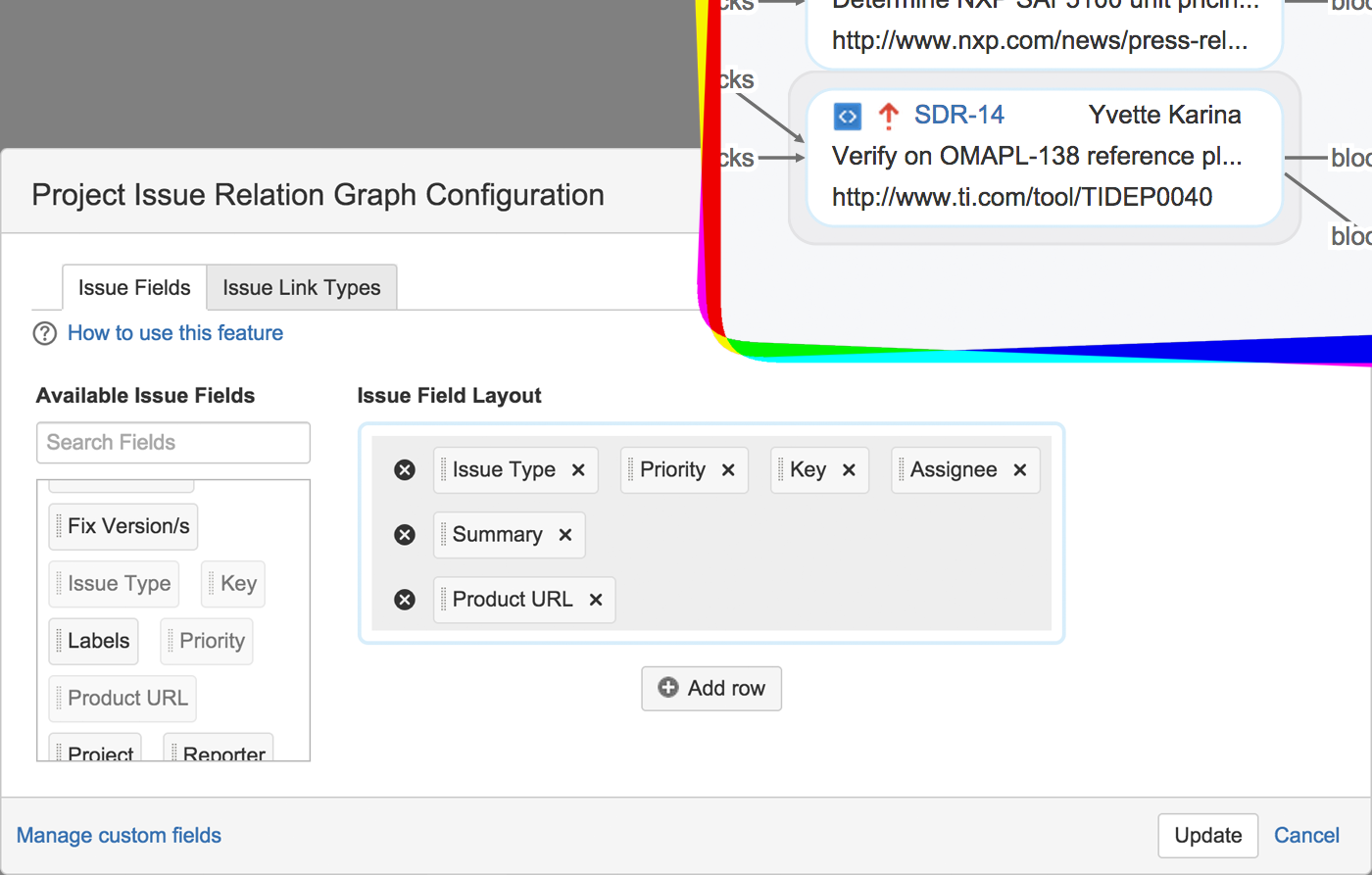
Usability improvements for issue relation graphs.
When issue relation graphs are first drawn, the graph centers itself on the current issue, if any. Graphs can also be instantly refreshed without reloading the entire page.
Better integration with JIRA 6.4 and JIRA Agile.
Vivid Trace is directly accessible in JIRA's project-centric view, introduced in JIRA 6.4. Trace information is available in JIRA Agile's rapid view.
Update Notes
The latest release of Vivid Trace 1.3 is recommended for general production including as an update to Vivid Trace 1.2 and prior versions. The update can be validated on a test instance of JIRA before updating the add-on on your production systems. Points of caution associated with this release:
- When installing or updating to Vivid Trace version 1.3, your JIRA instance will need to be re-indexed before Vivid Trace can be used. The JIRA administration section will display a reminder until the reindex is performed. JIRA version 5.1 instances will be unavailable while re-indexing is taking place, but with JIRA instances whose version is 5.2 or newer you can choose Background Indexing with no disruption to availability.
- Note that JIRA Server version 5.1.0 is no longer supported. If you are considering updating to Vivid Trace version 1.3, your JIRA system first needs to be updated to at least version 5.1.1.
- The JQL function
linkPartition(), deprecated in version 1.2, has been removed. All use oflinkPartition()can be safely replaced with its functional equivalentrelations(), a far more flexible and comprehensive JQL function. - The pathology highlighting feature has been removed.
Change List
| Issue | Status | Version | Summary |
|---|---|---|---|
| Change | 1.3.1 | Minimum supported version of JIRA incremented to JIRA version 5.1.1. | |
| Fix | 1.3 | Operating graph menu items jumps window location back to original tab. | |
| Fix | 1.3 | "Show relationship labels" menu item is available to anonymous users. | |
| Fix | 1.3 | Issue relation graph is not visible to anonymous users. | |
| Fix | 1.3.1 | Issue field text content overflows when viewed with Microsoft Internet Explorer 8. | |
| Fix | 1.3.1 | Vivid Trace icon is not highlighted when active in JIRA 6.4 project-centric view. | |
| Fix | 1.3.2 | JavaScript resources incomplete in JIRA Software RapidView. | |
| Improvement | 1.3.1 | Issue relation graph layout algorithm has scope for improvement. | |
| Improvement | 1.3 | Pan the Issue Relation Graph view to place the current issue in the center. | |
| Improvement | 1.3 | Support JIRA 6.4 project-centric view. | |
| New feature | 1.3 | Customizable information display for issues in issue relation graphs. | |
| New feature | 1.3 | Show issue relation graph in JIRA Agile rapid views. | |
| New feature | 1.3 | Provide means to manually refresh issue relation graphs. | |
| Change | 1.3 | Remove deprecated linkPartition() JQL function. | |
| Change | 1.3 | Remove pathology highlighting feature. |
Known Issues
TRACE-393 Creating a new issue while viewing an issue causes the trace to display a graph for the wrong issue.
Note: This issue was fixed in Vivid Trace version 1.4
JIRA issue detail screens and the Issue Navigator provide the ability to quickly create new issues. While viewing such an issue detail page and its issue relation graph, making use of the quick issue creation feature to successful completion causes the issue relation graph to refresh itself. The refreshed graph contents might be for an issue other than the issue currently being viewed.
Workaround: If the graph appears to be incorrect, refresh the graph, or refresh the issue page in your web browser.
End-of-Support Statements
The minimum supported version of JIRA Server and JIRA Data Center has changed from JIRA 5.1.0 to JIRA 5.1.1. With this release and all newer releases, versions of JIRA prior to version 5.1.1 are no longer supported by the add-on software.
Version History
| Version | Release date | Summary |
|---|---|---|
| Vivid Trace for Jira 1.3.2 | 2015-12-14 | Fixes for all known issues. |
| Vivid Trace for Jira 1.3.1 | 2015-11-12 | Fixes for all known issues. |
| Vivid Trace for Jira 1.3 | 2015-10-20 | Customizable issue field layouts for issue relation graphs. |
| Vivid Trace for Jira 1.2.1 | 2015-08-20 | Defect fixes. |
| Vivid Trace for Jira 1.2 | 2015-07-22 | Project component and version issue relation graphs. Improved handling for larger graphs. Improved and expanded JQL functions for comprehensive issue tracing. German and Japanese add-on localizations. |
| Vivid Trace for Jira 1.1 | 2014-12-05 | Qualified for use with Jira Data Center. |
| Vivid Trace for Jira 1.0 | 2014-08-30 | Issue relation graphs. |