Highlights
All-new item card layout editor
Completely replacing the issue field layout editor, the all-new item card editor allows you to design item cards by placing fields anywhere and sizing them as you like. More information
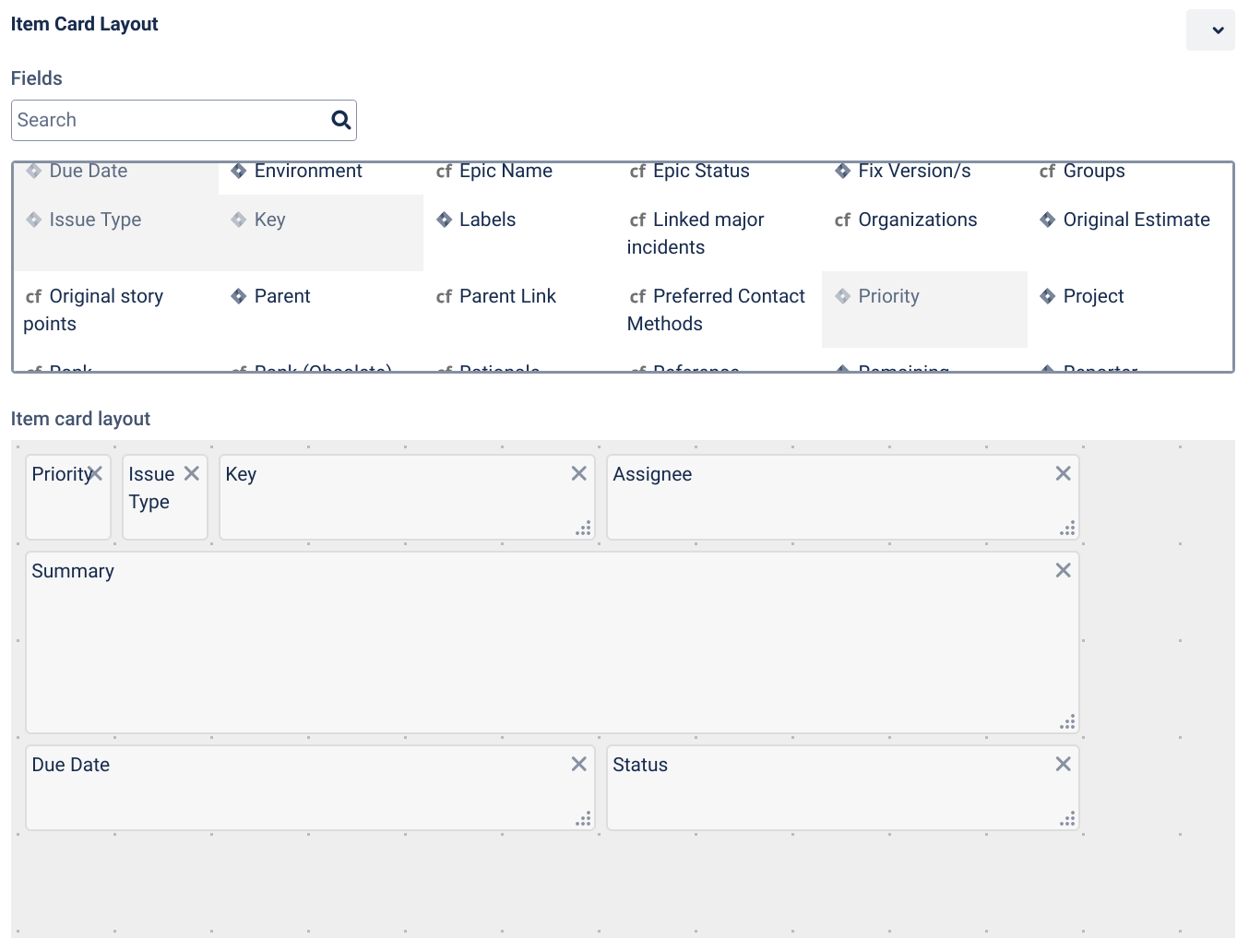
Contextual trace quick list
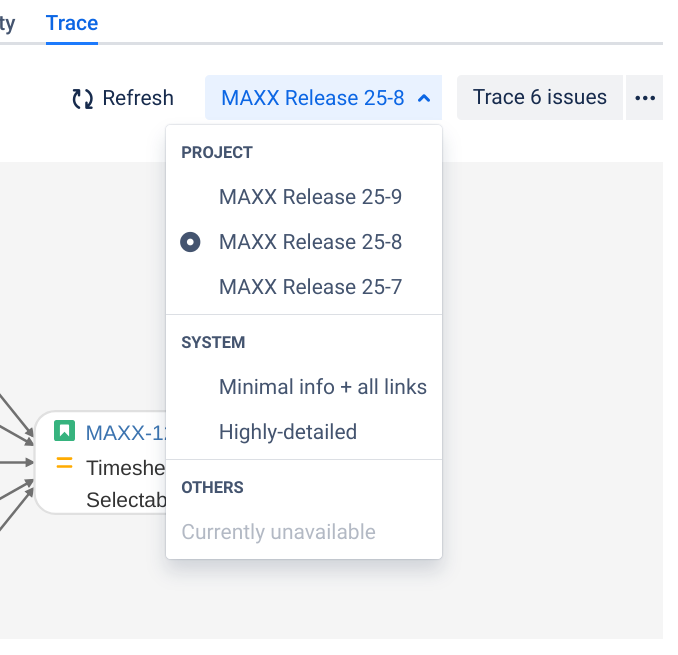
The quick list replaces the prior project configuration system and its single, limited project-specific configuration. Project administrators provide viewers with a curated selection of trace configurations tailored to the immediate needs of your project, and viewers can switch between them to rapidly re-run the issue- or project-trace to get different perspectives. More information
Improvements to relation graphs and the Trace Studio
Scroll, zoom, and fullscreen: Useful for navigating large graphs, conference calls, and printing to paper.
When hovering over a graphed item, the item and immediately-connected items remain as-is while other items fade into the background, improving legibility.
Trace Studio modules are resizable, giving you more space to work.
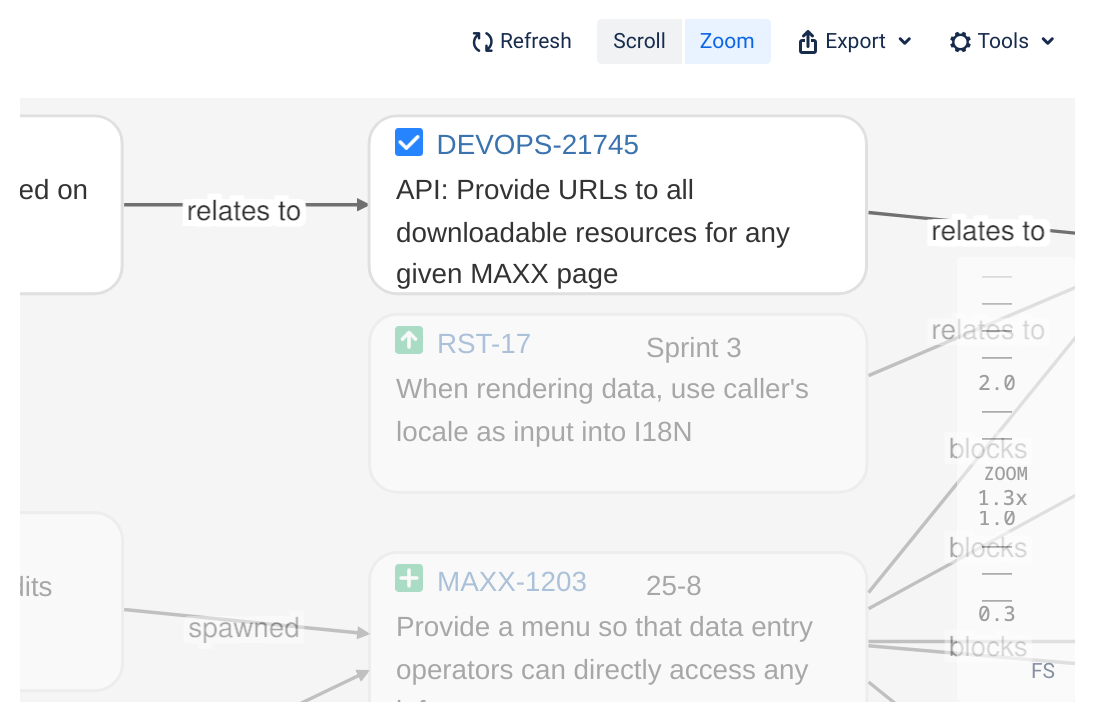
Light and dark modes
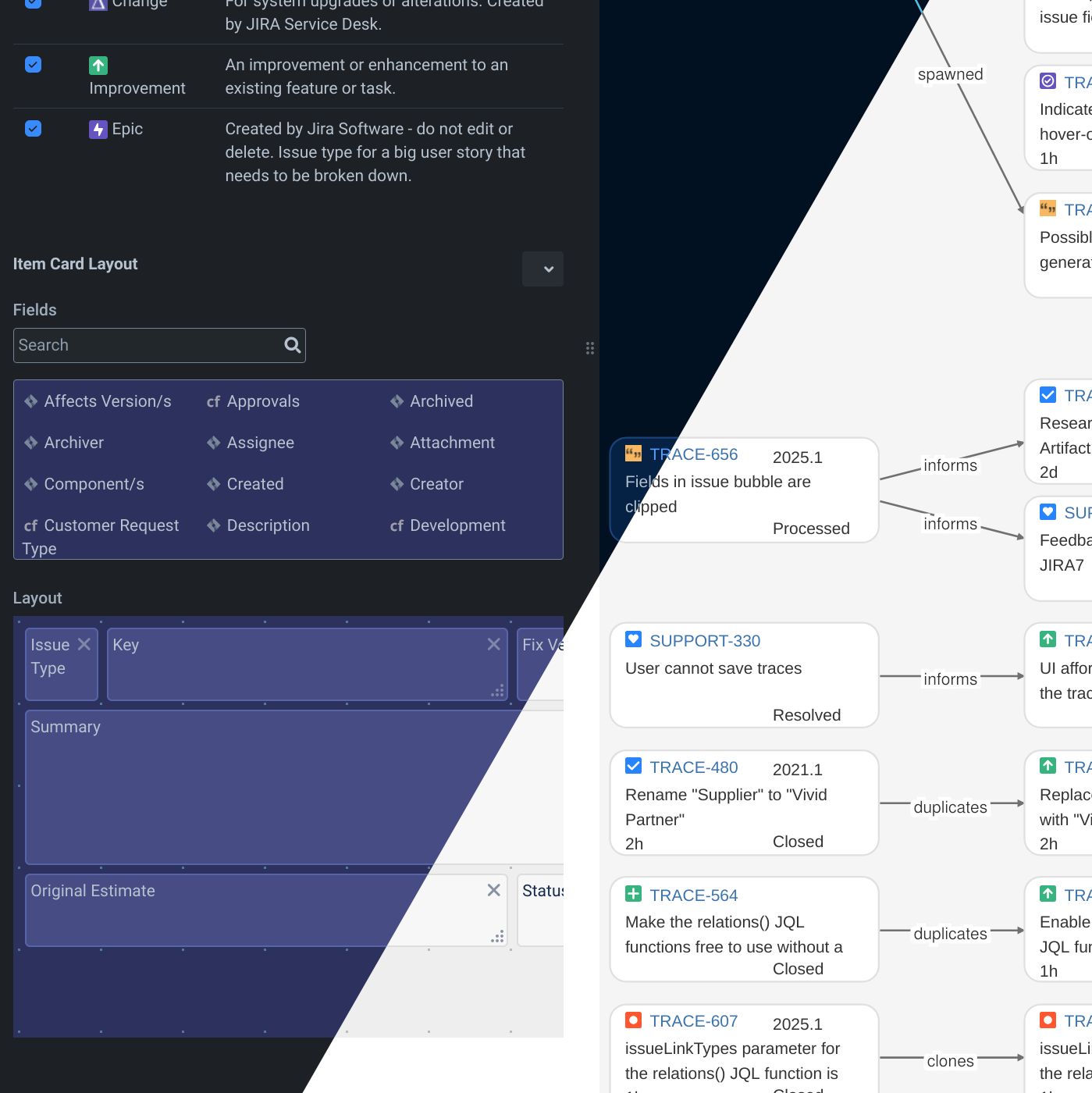
Vivid Trace automatically follows your Jira theme setting, presented in either light mode or the new dark mode.
Update Notes
The latest release of Vivid Trace 2025.1 is recommended for general production including as an update to Vivid Trace 2021.1 and prior versions. The update can be validated on a test instance of Jira before updating the add-on on your production systems. Points of caution associated with this release:
- When installing or updating to Vivid Trace version 2025.1, your Jira instance might need to be re-indexed before Vivid Trace can be used. Jira administration screens will display a warning and Vivid Trace will not operate correctly until this re-index has been completed. You can choose Background Indexing to perform the re-index with no disruption to Jira availability.
- Note that the minimum supported version of Jira Data Center is now 9.10. If you are considering updating to Vivid Trace version 2025.1, your Jira host system must meet these minimum version requirements. A new version of the Confluence add-on will be released at a later date.
- With the introduction of the trace configuration quick list system, the
relations() JQL functionparameterprojectConfighas been deprecated. If you use this parameter in your queries, it will not take effect and a warning will be generated. The path forward is to remove the parameter from your queries, and migrate fully to relying on trace configurations as these are stable in comparison.
Change List
| Issue | Status | Version | Summary |
|---|---|---|---|
| Fix | 2025.1 | Contextual trace graph might not pick up license changes when refreshed. | |
| Improvement | 2025.1 | Improve the issue field layout editor, now the item card layout editor. | |
| New feature | 2025.1 | Vertical dividers in the Trace Studio can be resized. | |
| New feature | 2025.1 | versions() JQL function. | |
| New feature | 2025.1 | currentProjectRoles() JQL function. | |
| New feature | 2025.1 | currentProject() JQL function. | |
| New feature | 2025.1 | components() JQL function. | |
| New feature | 2025.1 | Selectable viewing modes for graphs: Scroll, Pan & Zoom, Full-screen presentation. | |
| New feature | 2025.1 | Contextual trace quick list. | |
| Improvement | 2025.1 | Support Jira 10. | |
| Improvement | 2025.1.1 | Use static images for Issue Context Trace Display Format choices. | |
| Improvement | 2025.1.1 | Support Jira 11. | |
| Improvement | 2025.1.1 | Handle HTTP 401 Unauthorized with VTE-26 message. | |
| Fix | 2025.1.1 | Fix download of support ZIP file from VTE-19 message. | |
| Fix | 2025.1.1 | Project-level contextual trace project panel item might not be visible while viewing a project's configuration. | |
| Improvement | 2025.1.1 | Support Jira's light/dark theming. | |
| Fix | 2025.1.1 | Loading and display of contextual graphs in issue search details pages is unstable. |
Known Issues
Notice: The Trace Studio is in the midst of a transition to newer technology. After changing the active trace configuration or editing your own sharing permissions, changes might not be reflected in the UI until the browser page is refreshed.
TRACE-838: Graphs on Jira Service Management issue details page might be unavailable due to missing lodash/underscore.js
TRACE-840: Some icons do not display properly. For example, the zoom button on graph zoom controls displays as the letters "FC" instead of the zoom icon, and within the Trace Studio the module resize icons are absent.
TRACE-844: In the contextual trace quick list menu, trace configurations other than those set by the project or system are not currently accessible.
TRACE-845: The "What's New" wizard shown to users is currently disabled.
TRACE-847: Contextual traces might not center the current issue within the graph's viewport.
TRACE-848: When the graph display mode is set to pan & zoom, the zoom controls might not be visible when a page first loads.
TRACE-850: Exported trace graphs might have the wrong bounds. Due to this, the bounds have the potential to be clipped.
TRACE-852: While viewing a contextual trace, entering full-screen mode might result in only a portion of the screen being used for graphing.
TRACE-853: When administering trace configurations at the system level, edits to the names of trace configurations might fail to apply.
TRACE-854: When opening a trace configuration in the Trace Studio that you haven't favorited, the trace configuration will not show properly.
TRACE-855: After applying an inline edit to an issue, its contextual trace will not refresh properly and will continue displaying stale information.
TRACE-860: In Jira 9 and 10, when using the issue search results listing and when the active display format for traces in issue detail views is set to issue panel, relation graphs might not appear.
TRACE-861: Hovering over a relationship label or line will not raise it above issue cards; in such cases legibility can be impaired.
End-of-Support Statements
End of support: Vivid Trace 2021.1 has reached sunset status on 2025-06-30 and is scheduled for end-of-support on 2026-03-27, in alignment with the end-of-support date of Atlassian Jira 9.15.
Please see サポート期間情報 for more information.