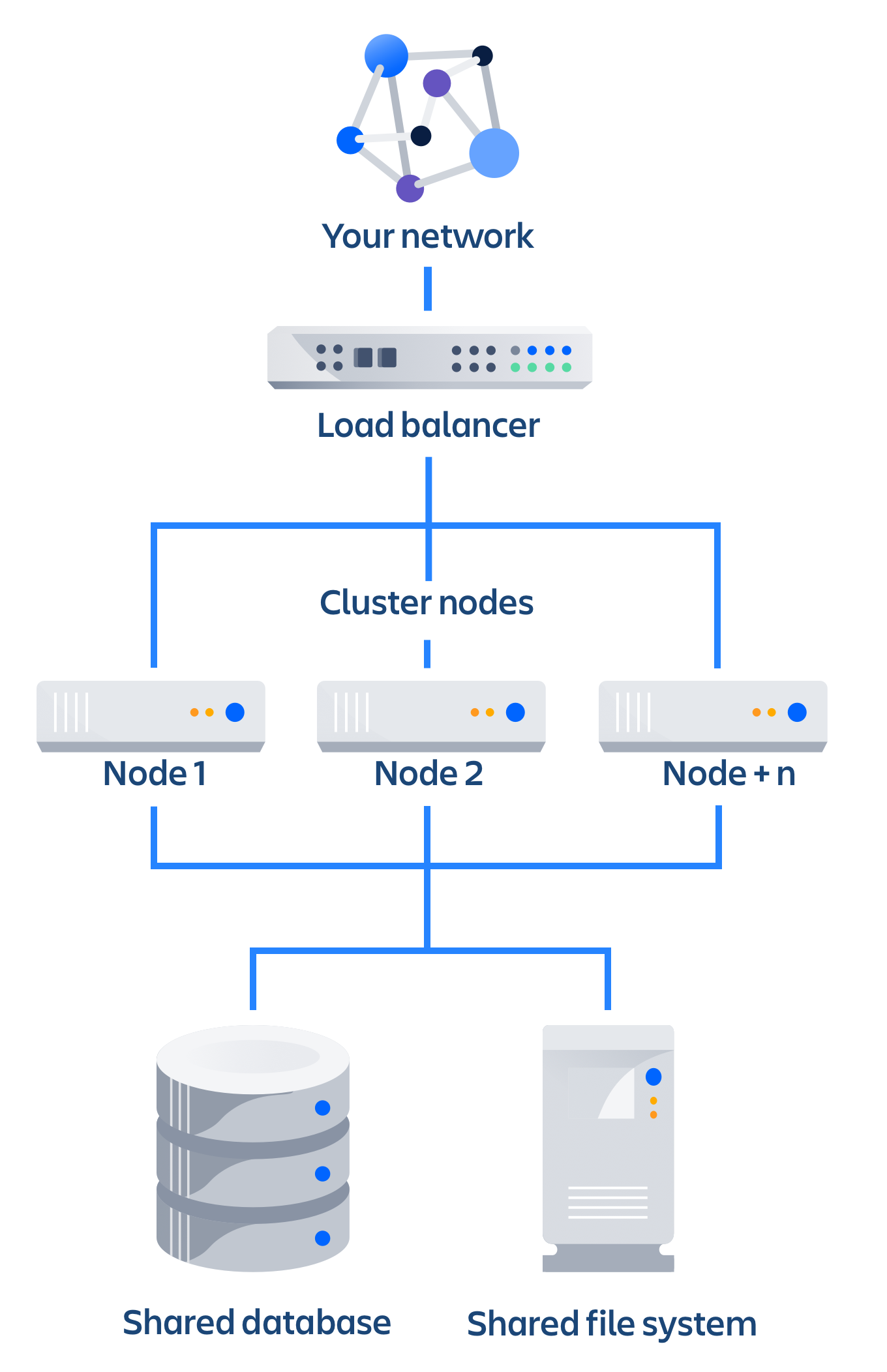What's New in Vivid Trace 2021.1
Share your trace configurations with teammates.
You've designed a good trace configuration, now you can share it with the whole team.
Sharing in Vivid Trace uses a simple access control model: Delegate ownership to project leads, spread edit permission amongst team members to help keep the trace configuration up-to-date over time, or maybe share it with everyone in view-only mode. It's up to you. More information

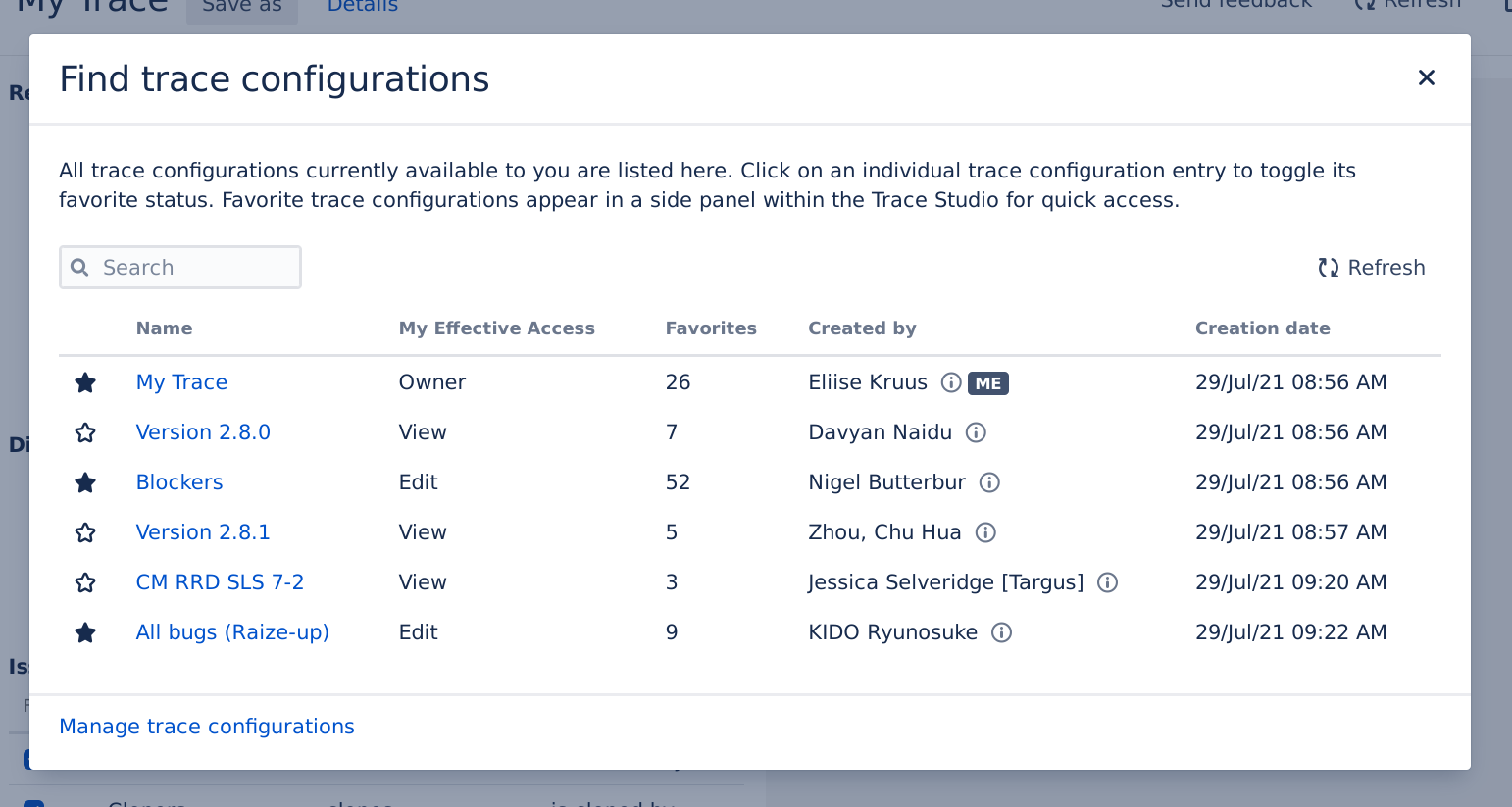
Find and favorite trace configurations shared by others.
If a trace configuration has been shared with you, you can find it here. Your favorites are kept close at hand in the Trace Studio dock for instant recall. More information
Improve signal-to-noise with the new Artifact Types tracing parameter.
With the new Artifact Types tracing parameter, you can select which issue types are followed during tracing. More information

Qualified for Jira Data Center
Vivid Trace is now qualified by Atlassian for Jira Data Center. With Vivid Trace's bounded processing-time guarantees, Data Center customers can confidently deploy Vivid Trace with backing from Vivid and Atlassian.